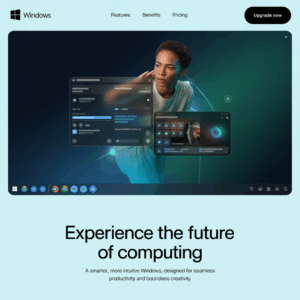AI-Enhanced Windows Apps: Microsoft’s New Features Revealed

Introduction: A Leap into AI-Powered Productivity
Imagine a Windows experience that anticipates your needs, streamlines tedious tasks, and unleashes creativity with just a click. That’s the reality Microsoft is crafting with their latest batch of AI-enhanced Windows apps rolled out for Windows 11 in 2024-2025. From memory-jogging tools like Recall to intelligent video editing in Clipchamp, these innovations—powered by Copilot+ PCs— promise to redefine how we interact with our devices. Let’s dive into these game-changing features and see what they mean for you.
Unveiling Recall: Your Personal Time Machine
How Recall Redefines Digital Memory
Ever struggled to find that one document or webpage you glimpsed days ago? Microsoft’s Recall feature, introduced for Copilot+ PCs, acts like a digital memory bank. It captures continuous snapshots of your screen activity, creating a searchable visual timeline of apps, documents, and web history [2][12].
Using natural language queries, you can ask something as vague as “that budget presentation from last week” and Recall pulls up relevant thumbnails with timestamps. The best part? It runs locally on your device’s Neural Processing Unit (NPU), ensuring speed and privacy.
Privacy First: Addressing Concerns
Recall’s initial announcement raised eyebrows due to security risks, but Microsoft delayed its rollout to fortify protections. Now, it’s opt-in only, stores data in encrypted local storage with BitLocker, and lets you exclude sensitive apps or data like password fields [12]. It’s a thoughtful balance of innovation and caution, making sure you feel safe using this powerful tool.
So, how does this fit into your daily grind? Imagine revisiting a client chat or a half-finished design without endless scrolling or guesswork. Recall isn’t just a search tool; it’s a productivity lifeline.
Click to Do: Smarter Actions with AI-Enhanced Windows Apps
Instant Workflows at Your Fingertips
Have you ever wished your PC could just “get” what you need done? Click to Do is Microsoft’s answer, embedding context-aware AI actions across Windows 11. Whether it’s extracting text from a screenshot in over 160 languages or turning a scanned PDF into an email draft, this feature cuts down steps dramatically [14][15].
For instance, snap a picture of a handwritten note, and Click to Do converts it to editable text or a neat table in Excel with one click. It’s cross-app magic, driven by lightweight AI models like Phi Silica, making mundane tasks feel effortless [6].
Why It’s a Game-Changer
Think about the time you spend copying, pasting, or reformatting. Click to Do automates those fiddly bits, letting you focus on what matters. Students, professionals, or even casual users can benefit—imagine scanning a recipe image and instantly getting a shopping list. It’s practical AI that doesn’t feel like a gimmick [3][16].
AI in Settings: Simplifying System Management
Speak Your Mind to Windows
Gone are the days of hunting through menus to tweak settings. Windows 11 now features an AI settings agent that understands plain English requests. Say “make my screen brighter” or “save battery for a long trip,” and it adjusts on the fly [3][8].
This isn’t just convenience; it’s accessibility. For those less tech-savvy, or even if you’re just in a rush, this natural language tool feels like chatting with a helpful assistant rather than wrestling with a machine.
Proactive Problem Solving
Beyond commands, the AI in Settings predicts issues before they frustrate you. It scans event logs to flag driver conflicts, suggests fixes for spotty Wi-Fi, and even fine-tunes display settings based on usage patterns. It’s like having an IT expert built into your PC, quietly keeping things smooth [3][8].
Creative Power with AI: Paint and Clipchamp Upgrades
Cocreator in Paint: From Ideas to Art
Remember doodling in Microsoft Paint as a kid? Now, with Cocreator, it’s an AI-powered studio. Type a prompt like “sunset over mountains” while sketching a rough outline, and the tool generates a detailed image in styles like watercolor or cyberpunk [17][18].
Running on a 4.3 billion-parameter model directly via your Copilot+ PC’s NPU, the results are near-instant and don’t rely on the cloud. It’s perfect for brainstorming, creating quick mockups, or just having fun with art, no advanced skills needed.
What’s your take on this? Could you see yourself using Cocreator for a project or a personal hobby? I can picture designing custom wallpapers in minutes!
Clipchamp: Video Editing Made Effortless
For video creators, Microsoft’s Clipchamp now packs AI tricks that rival pro software. It auto-cuts silent footage, generates voiceovers in over 400 voices, and swaps backgrounds with a click. Need a polished promo or a family montage? Clipchamp simplifies the grind [19].
I’ve tinkered with similar tools before, and the time saved is unreal. Instead of agonizing over edits, you’re done in half the time, with results that look surprisingly slick. It’s a must-try for anyone dipping into video content.
File Explorer and Snipping Tool: Everyday AI Boosts
Smarter File Management
File Explorer isn’t just a folder browser anymore. With AI baked in, it offers actions like summarizing documents or extracting key data directly from context menus. Need a quick gist of a 50-page report? Right-click and let AI do the heavy lifting [16].
This integration of AI-enhanced Windows apps into core utilities shows Microsoft’s commitment to embedding intelligence everywhere. It’s subtle but impactful, especially for power users juggling tons of files daily.
Snipping Tool Gets a Brain
The humble Snipping Tool also gets an upgrade, powered by optical character recognition (OCR). Screenshot a foreign-language menu or a dense chart, and it pulls out editable text instantly. It’s a small tweak with big potential for research or quick data grabs [14].
Windows AI Foundry: Empowering Developers
Building the Future of AI Apps
For developers, Microsoft’s Windows AI Foundry is the real headliner. This platform offers a unified toolkit for building AI apps, with hardware-agnostic machine learning APIs and pre-optimized open-source models via Foundry Local [4][13].
It also bridges to Azure for hybrid workflows, so devs can scale from local testing to cloud deployment seamlessly. Real-world impact? Adobe Premiere Pro uses these tools to speed up 4K rendering by nearly 4x on NPUs and automate scene detection [4].
Why Devs Should Care
If you’re coding or creating software, this lowers the barrier to AI integration. You don’t need a PhD in machine learning to tap into cutting-edge tech. Windows AI Foundry democratizes development, potentially sparking a wave of innovative apps tailored to user needs [7][13].
Copilot Vision: A Glimpse into 2025
Looking ahead, Microsoft is teasing Copilot Vision, set for a 2025 debut. This feature analyzes content across apps in real-time, offering guidance—like walking you through a tricky software tool or suggesting strategies in games via an overlay [20].
It’s ambitious, blending contextual awareness with practical help. Picture troubleshooting a spreadsheet while Copilot Vision spots errors and nudges you with fixes. If it lives up to the hype, it could be the ultimate assistant for multitasking.
What do you think—would real-time app guidance change how you work or play? I’m curious to see how intuitive it feels in practice.
Why AI-Enhanced Windows Apps Matter to You
Microsoft’s push into AI-enhanced Windows apps isn’t just tech for tech’s sake. It’s about saving time, sparking creativity, and making your PC feel like a partner, not a tool. Whether you’re a student using Recall to track study notes, a creator polishing videos in Clipchamp, or a developer exploring Windows AI Foundry, there’s something here for everyone.
These features, especially on Copilot+ PCs with powerful NPUs, process data locally for speed and security—an edge over cloud-reliant competitors. With 87% of new devices shipping with this hardware, the AI-first ecosystem is fast becoming the norm [4][13].
Take Recall, for instance. A friend of mine, always swamped with project files, swears it’s cut her search time in half. That kind of real-world impact shows why Microsoft’s gamble on AI could pay off big.
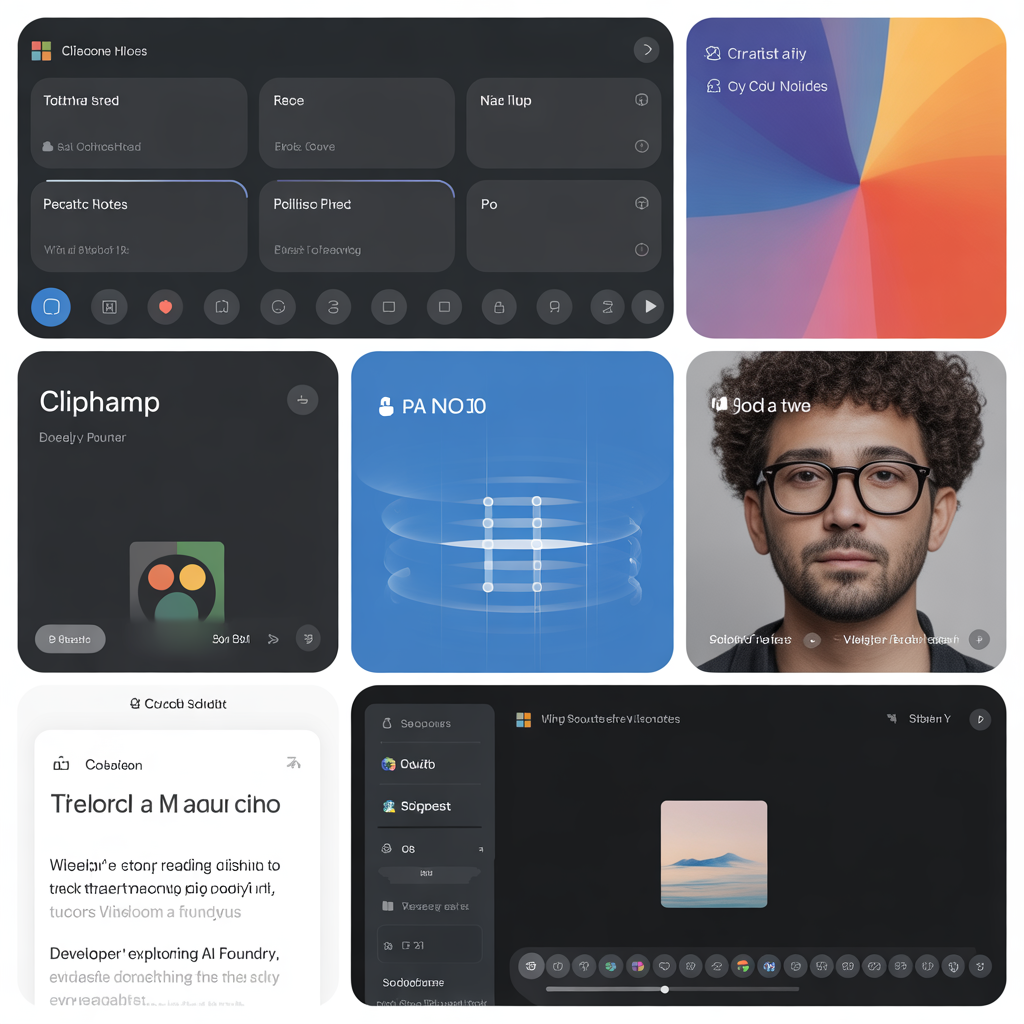
Challenges and Considerations
Of course, it’s not all smooth sailing. Features like Recall demand robust hardware—Copilot+ PCs with 40+ TOPS NPUs aren’t cheap yet. And while privacy measures are tighter now, some might still hesitate to let AI screenshot everything [12].
There’s also the learning curve. Not everyone’s ready to chat with their Settings app or trust AI to edit videos. Microsoft will need to keep refining user education and trust-building to win over skeptics. Have you got reservations about AI this invasive? I’d love to hear.
Conclusion: The Future of Windows Is Here
Microsoft’s rollout of AI-enhanced Windows apps signals a bold vision for computing—one where your PC doesn’t just react but anticipates. From Recall’s memory magic to Cocreator’s artistic flair, these tools weave intelligence into every corner of Windows 11. As Copilot Vision looms on the horizon, the line between user and machine blurs in exciting ways.
I’m eager to know what you think. Which feature are you dying to try? Drop a comment below, share this post with a tech-savvy friend, or check out our related articles on Windows 11 tips. Let’s keep the conversation going!
Sources
- [2] “Microsoft Rolls Out Recall and Other AI Features to All Copilot+ PCs” – GeekWire, Link
- [3] “Microsoft Will Soon Allow AI to Change Your Windows 11 Settings” – Tom’s Hardware, Link
- [4] “Build 2025: Microsoft Opens Up Windows Machine Learning” – Computerweekly, Link
- [6] “Windows AI Overview” – Microsoft Learn, Link
- [7] “Windows AI Overview Detailed” – Microsoft Learn, Link
- [8] “Windows 11 New Experiences Announcement May 2025” – Windows Central, Link
- [12] “Windows 11’s Recall AI Is Now Rolling Out on Copilot+ PCs” – Bleeping Computer, Link
- [13] “Advancing Windows for AI Development” – Windows Developer Blog, Link
- [14] “Microsoft Adds Copilot AI Features to Windows 11’s Photo App” – TechRadar, Link
- [15] “Using One of Windows 11’s Truly Useful AI Features Is About to Get Easier” – Windows Central, Link
- [16] “Use AI Actions in File Explorer in Windows 11” – ElevenForum, Link
- [17] “Use Cocreator in Paint App in Windows 11” – ElevenForum, Link
- [18] “How to Use the Windows 11 Paint App to Generate AI-Powered Images” – ZDNet, Link
- [19] “Clipchamp Windows Video Editor” – Clipchamp, Link
- [20] “Copilot Vision for Windows 11 Announcement 2025” – Windows Central, Link